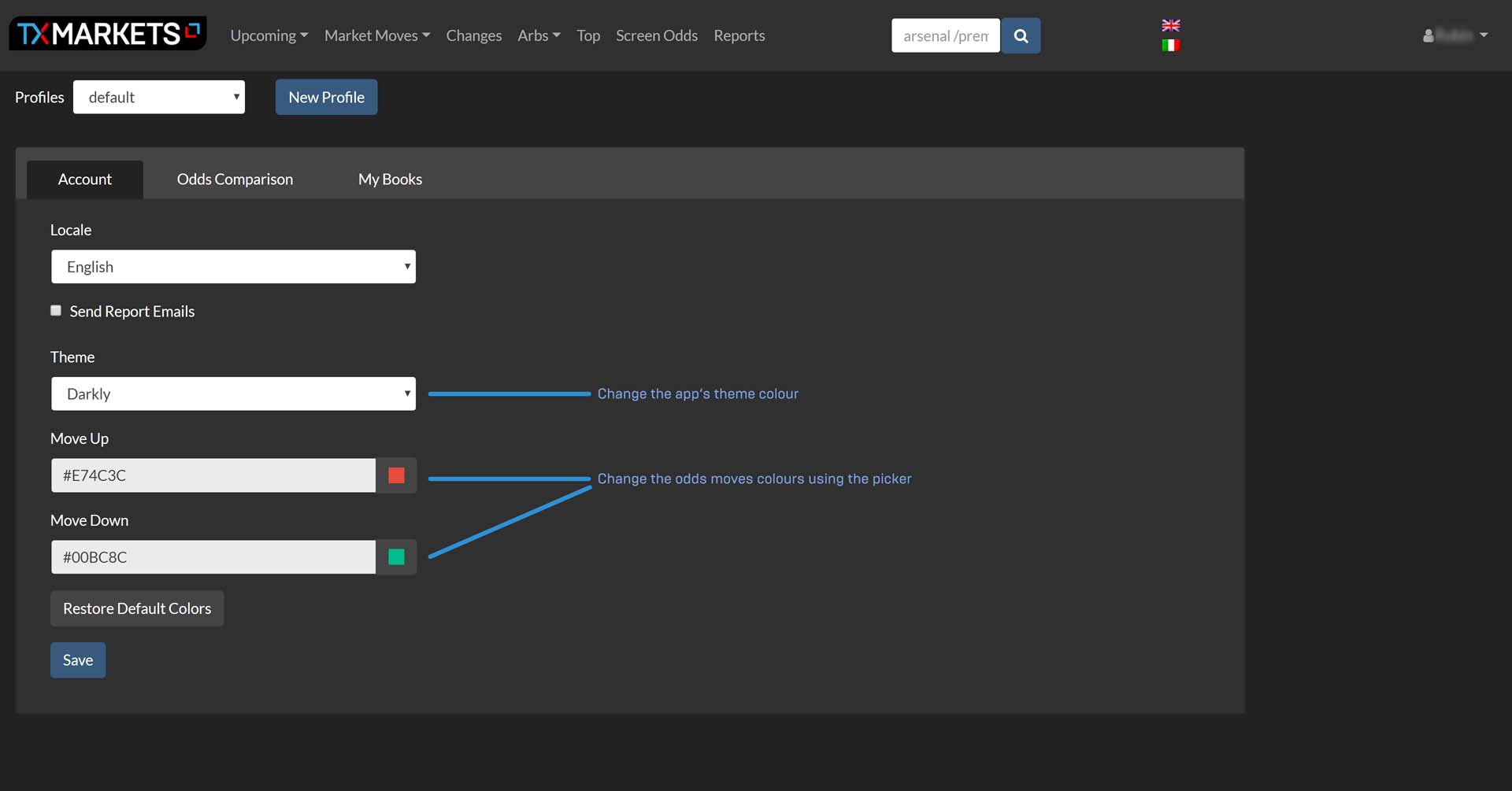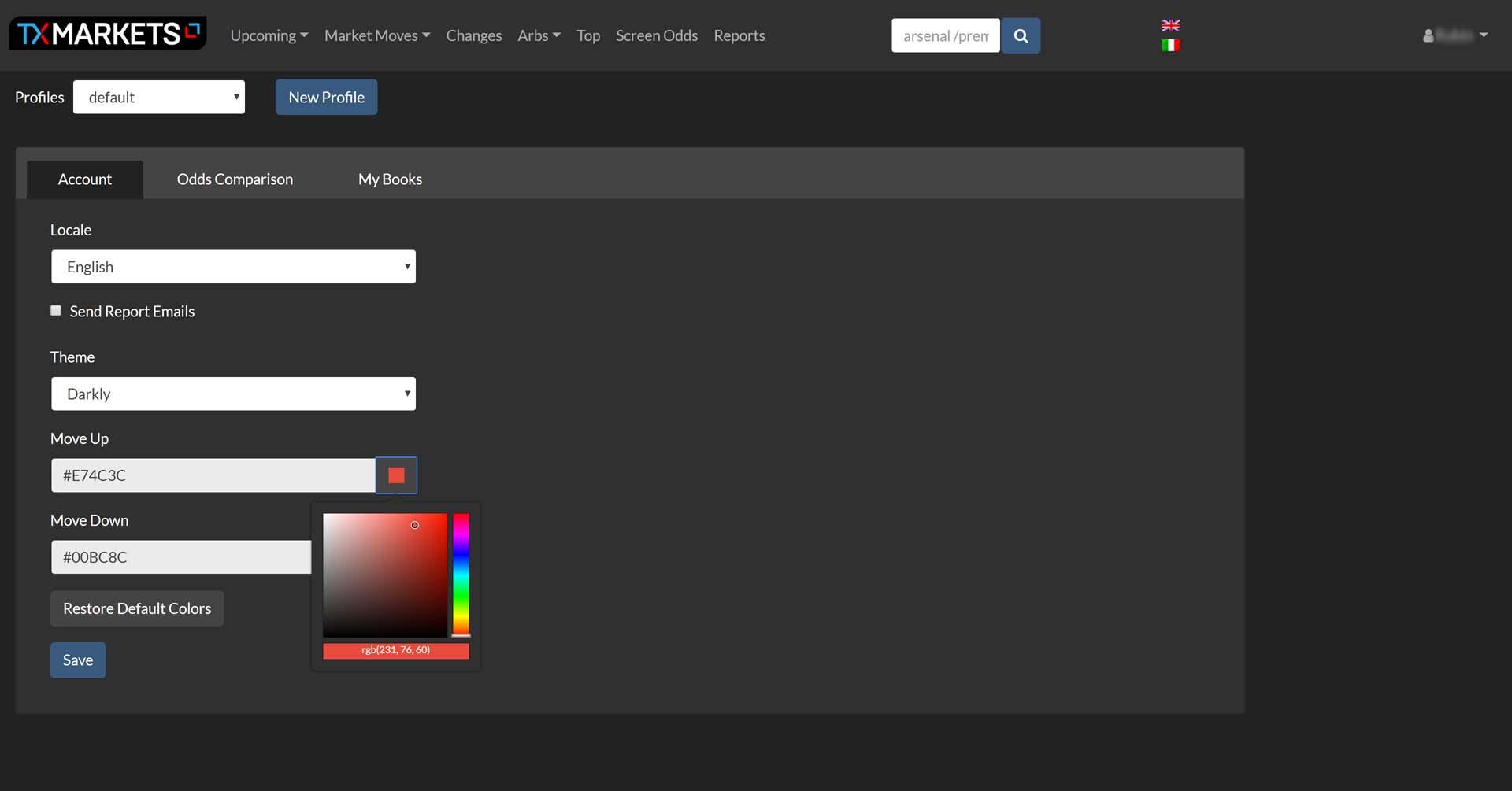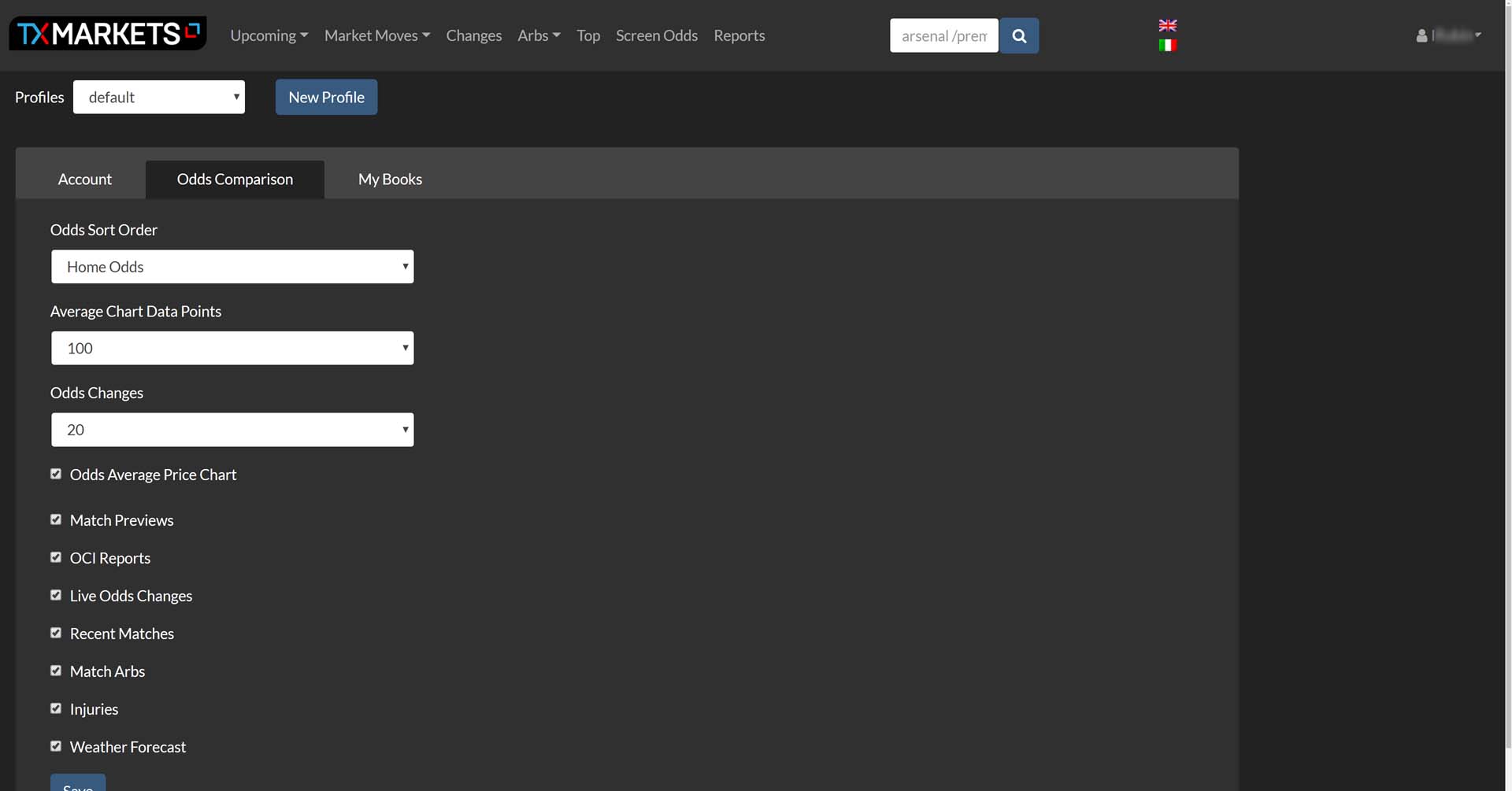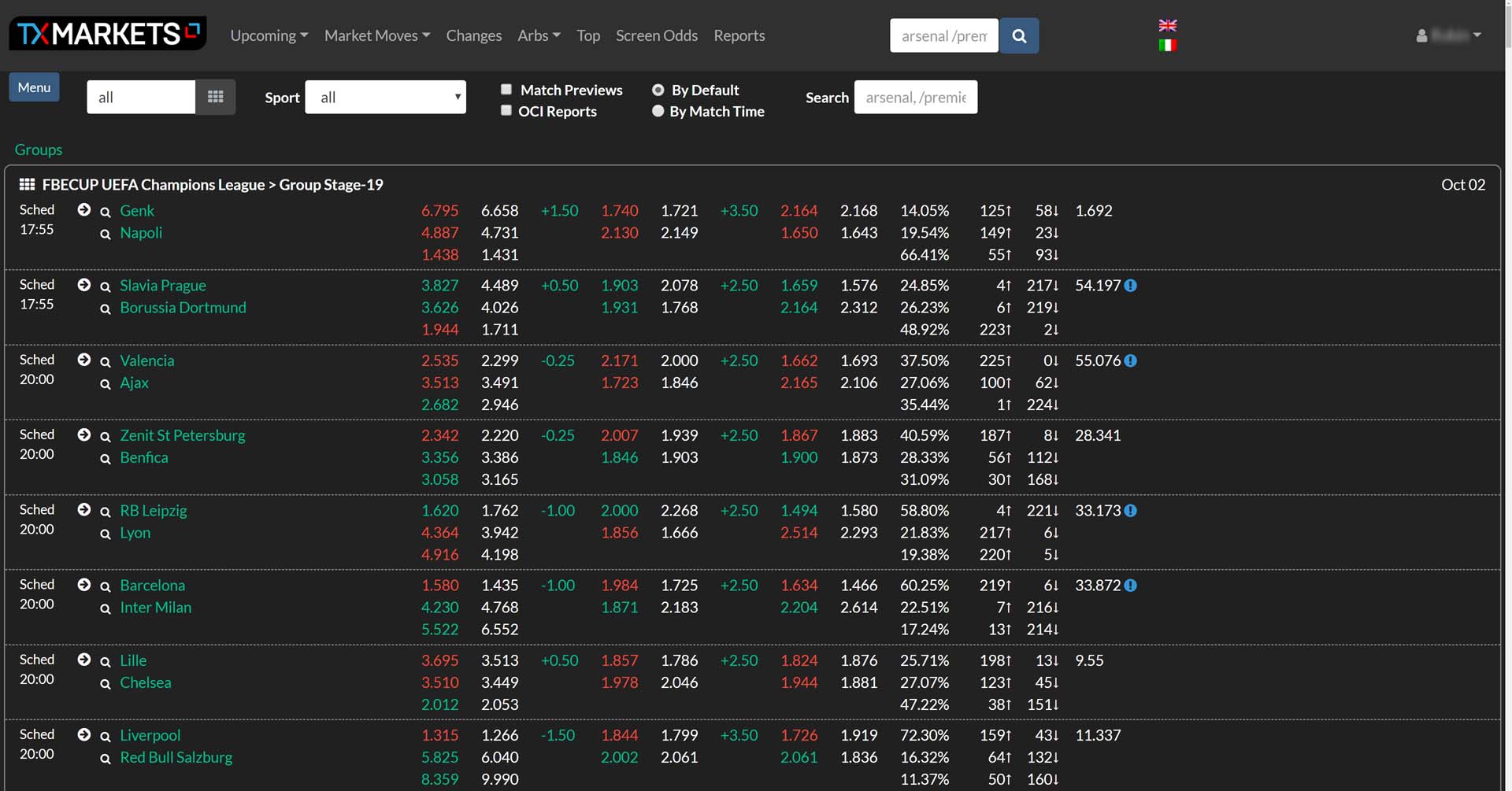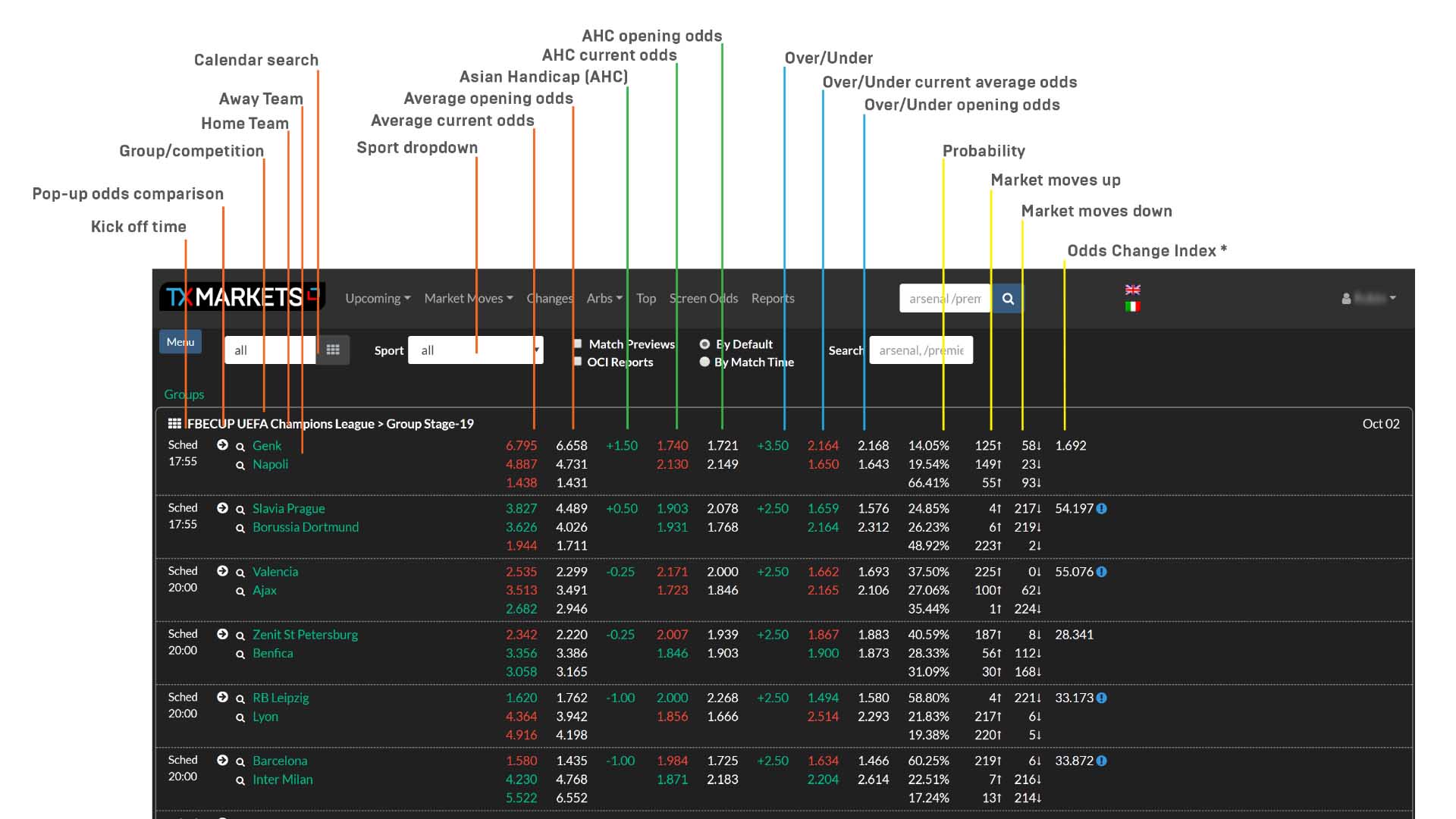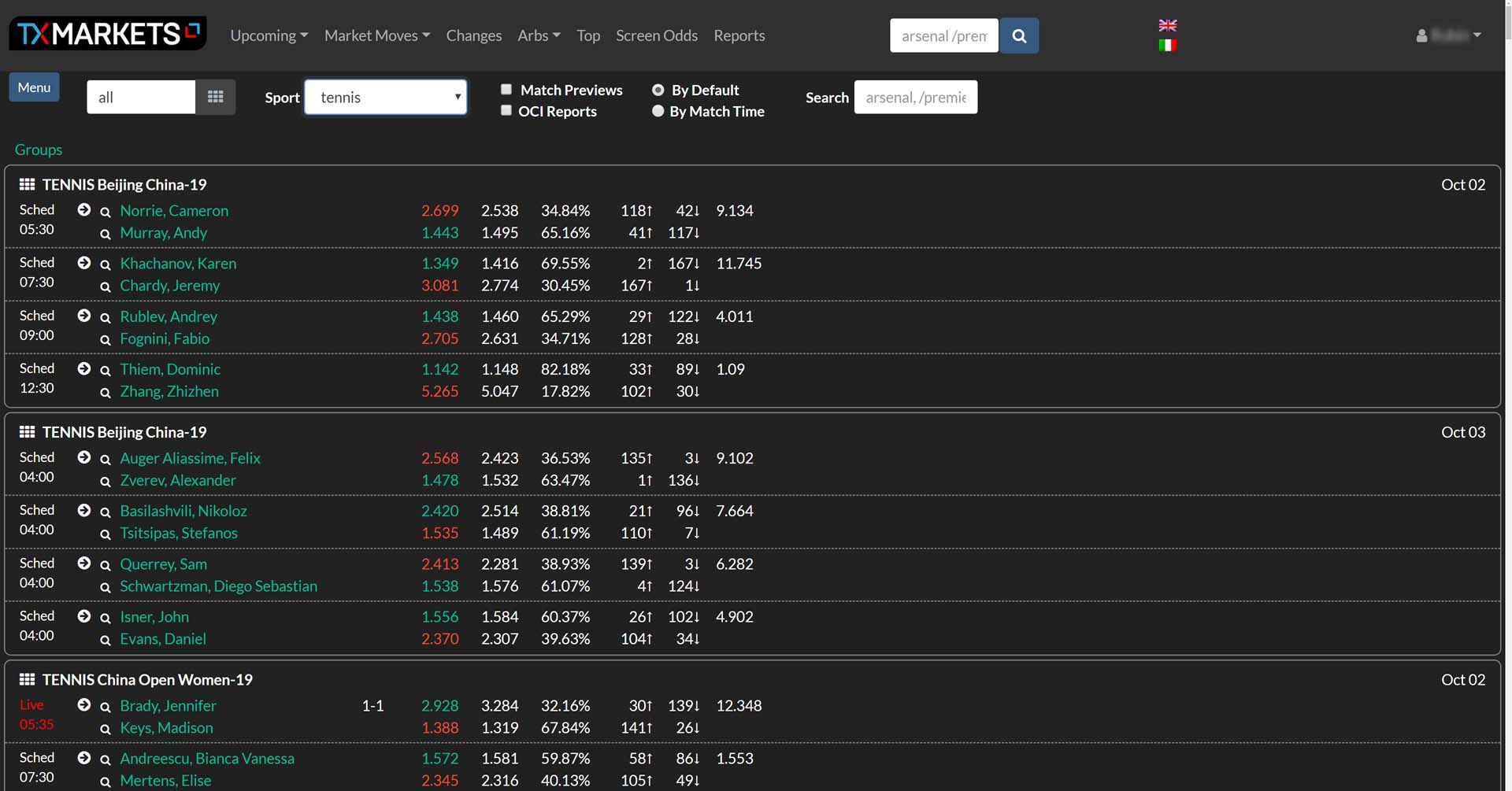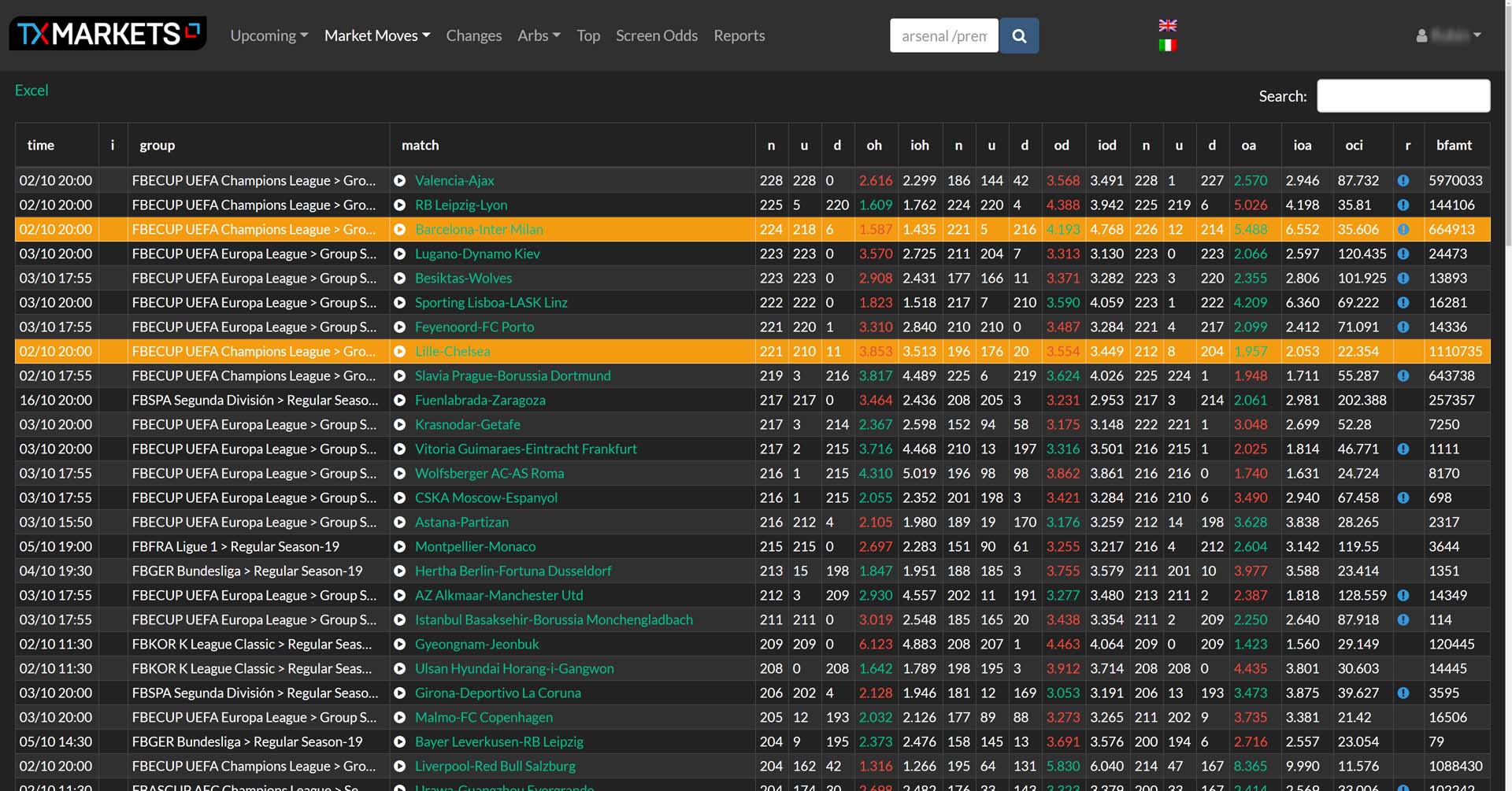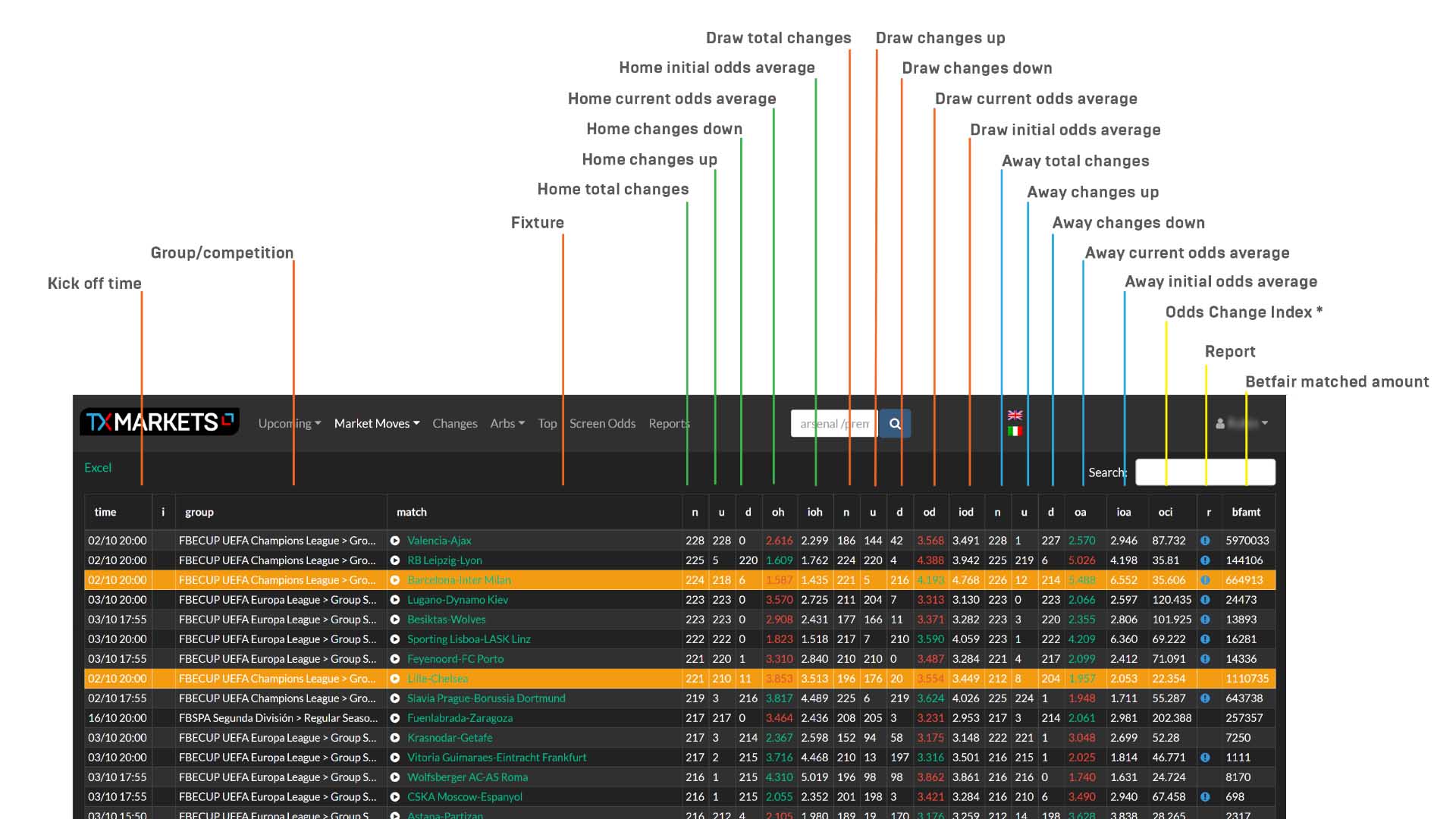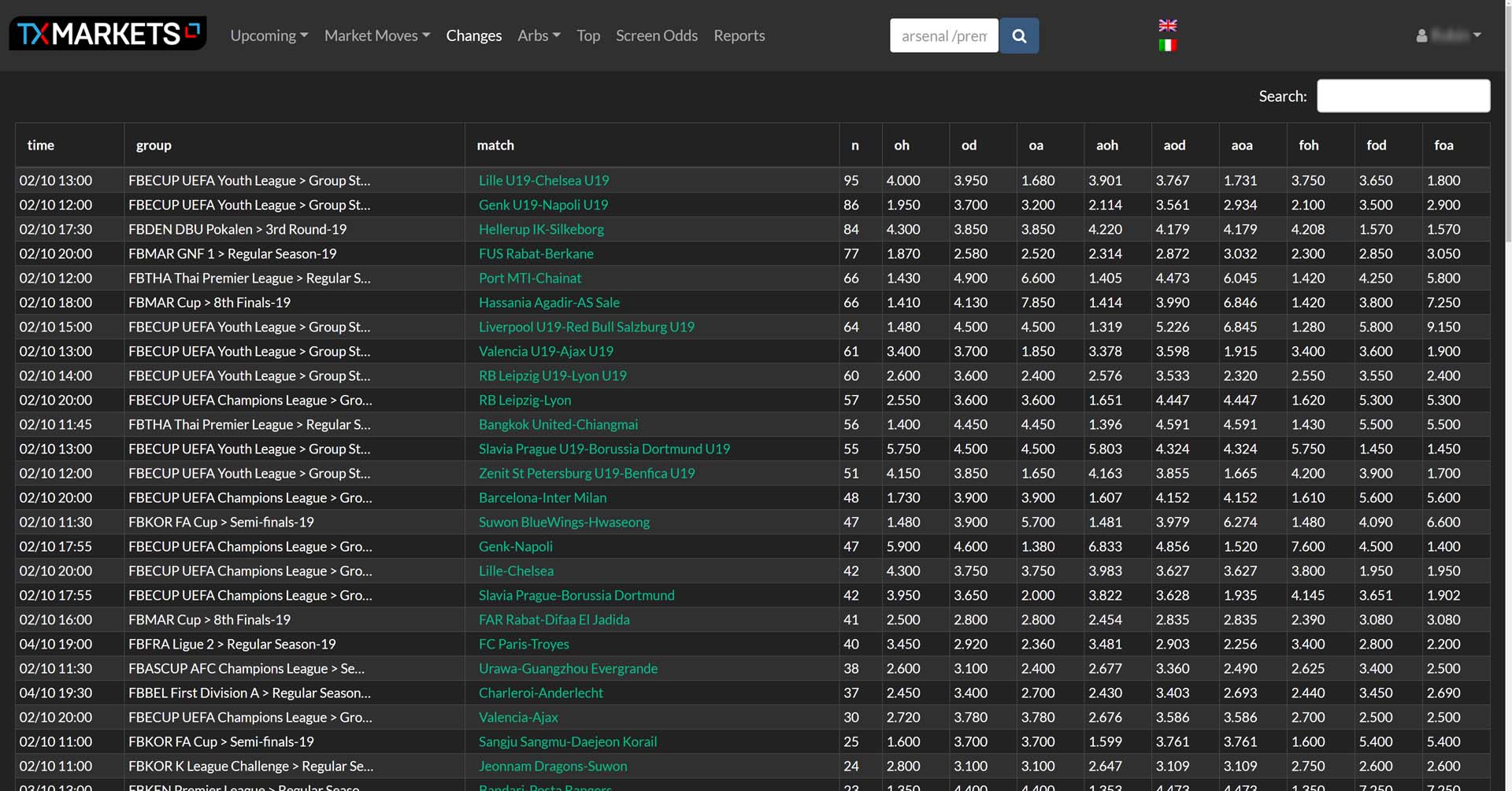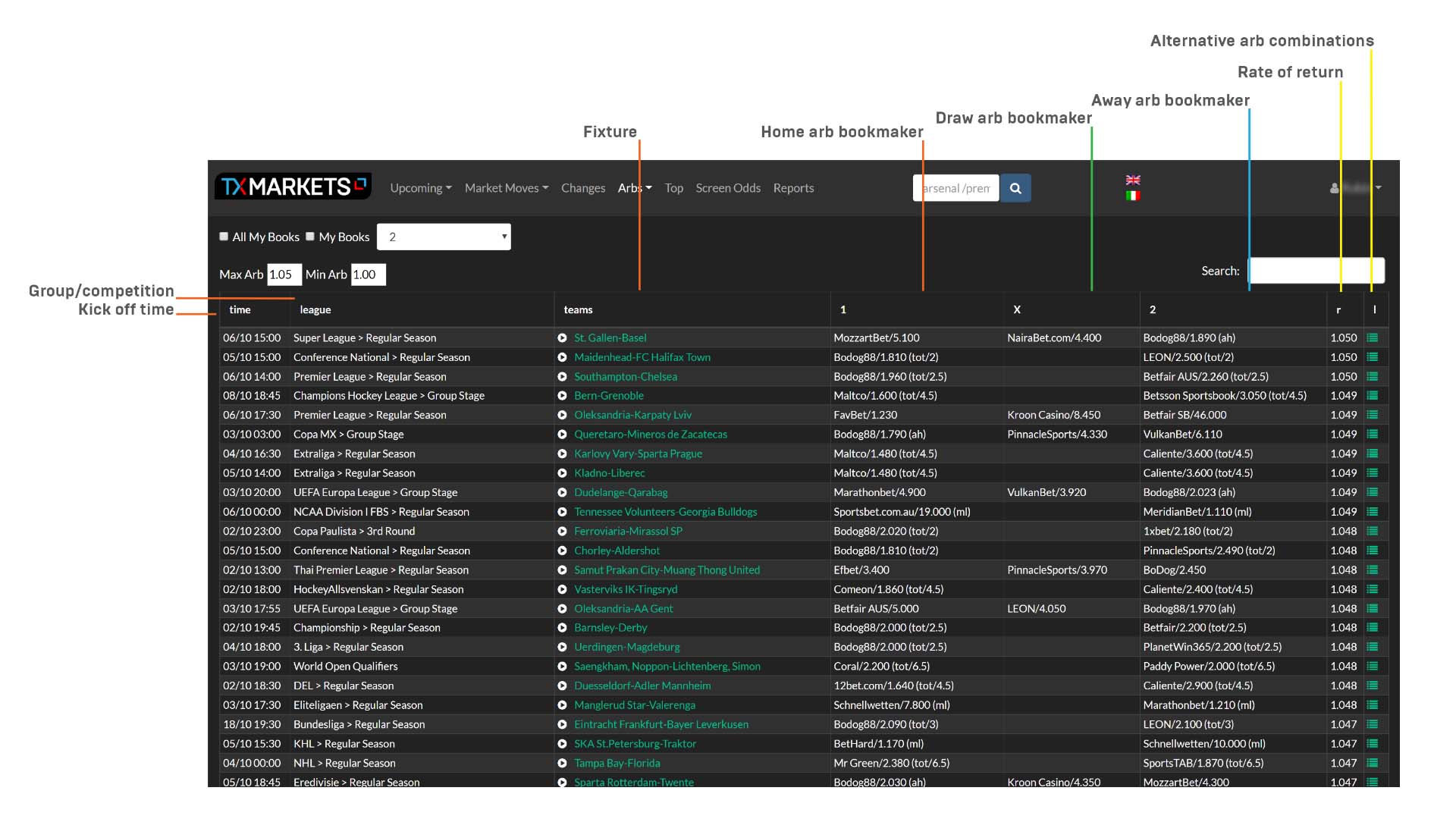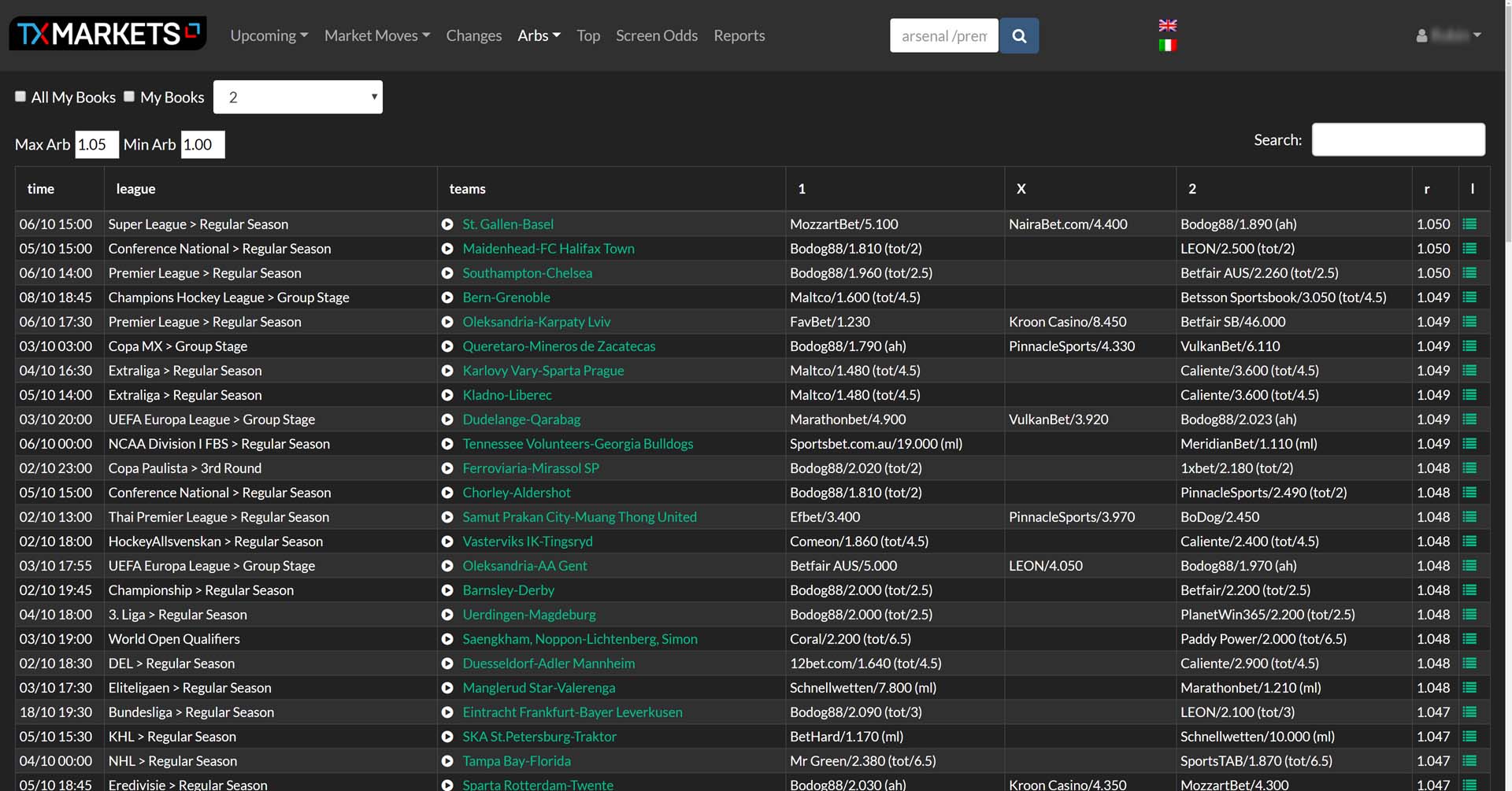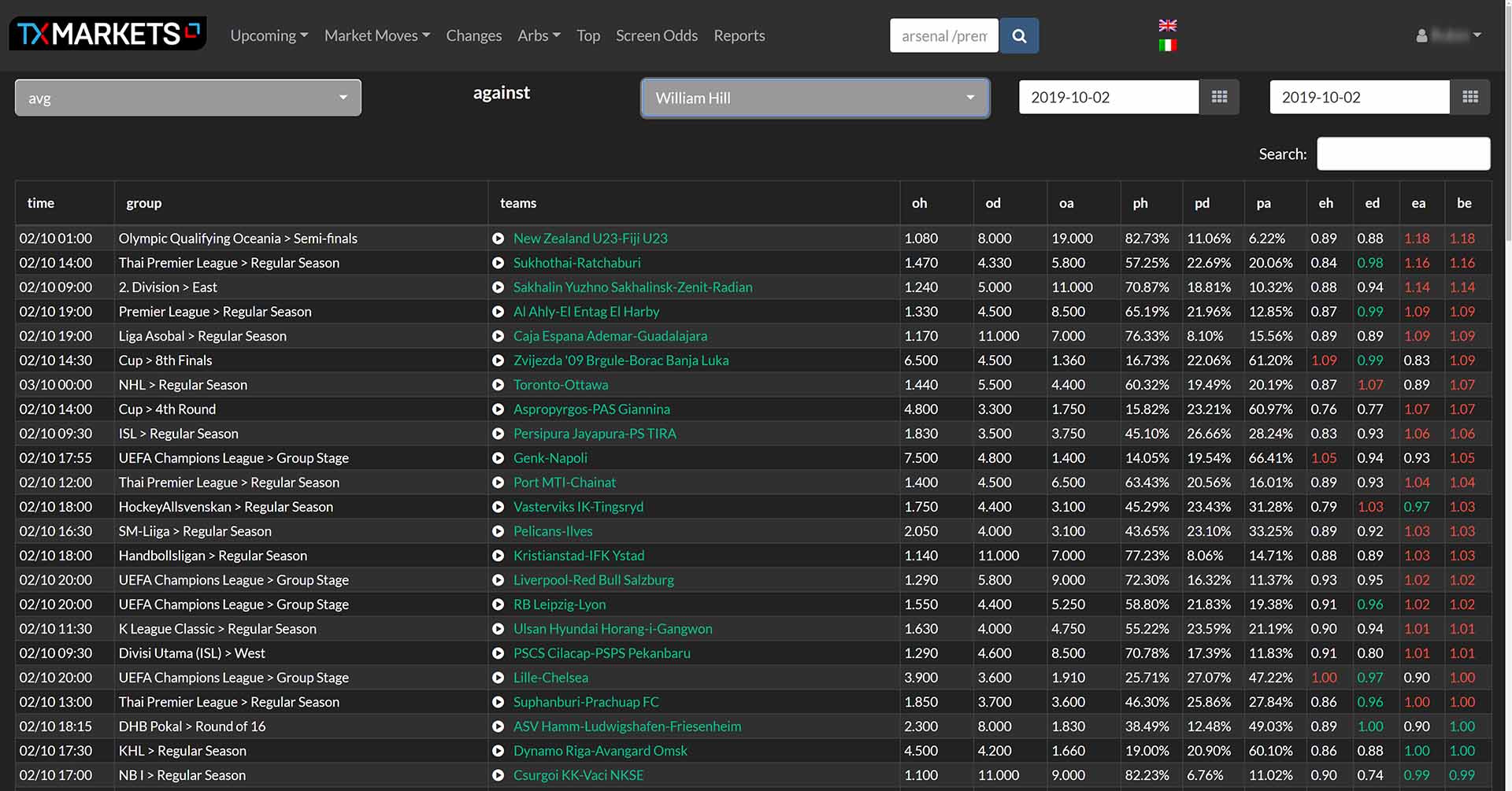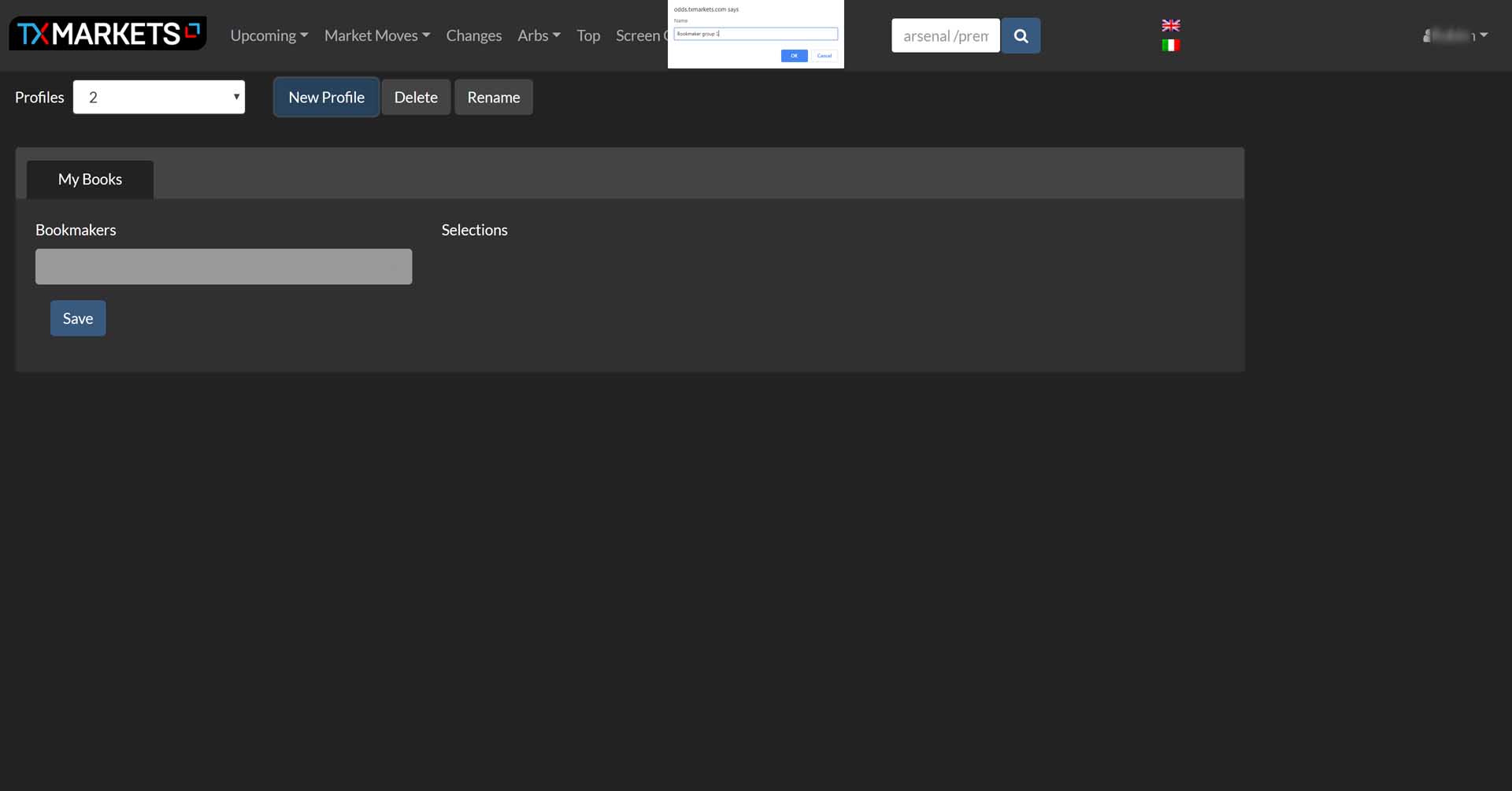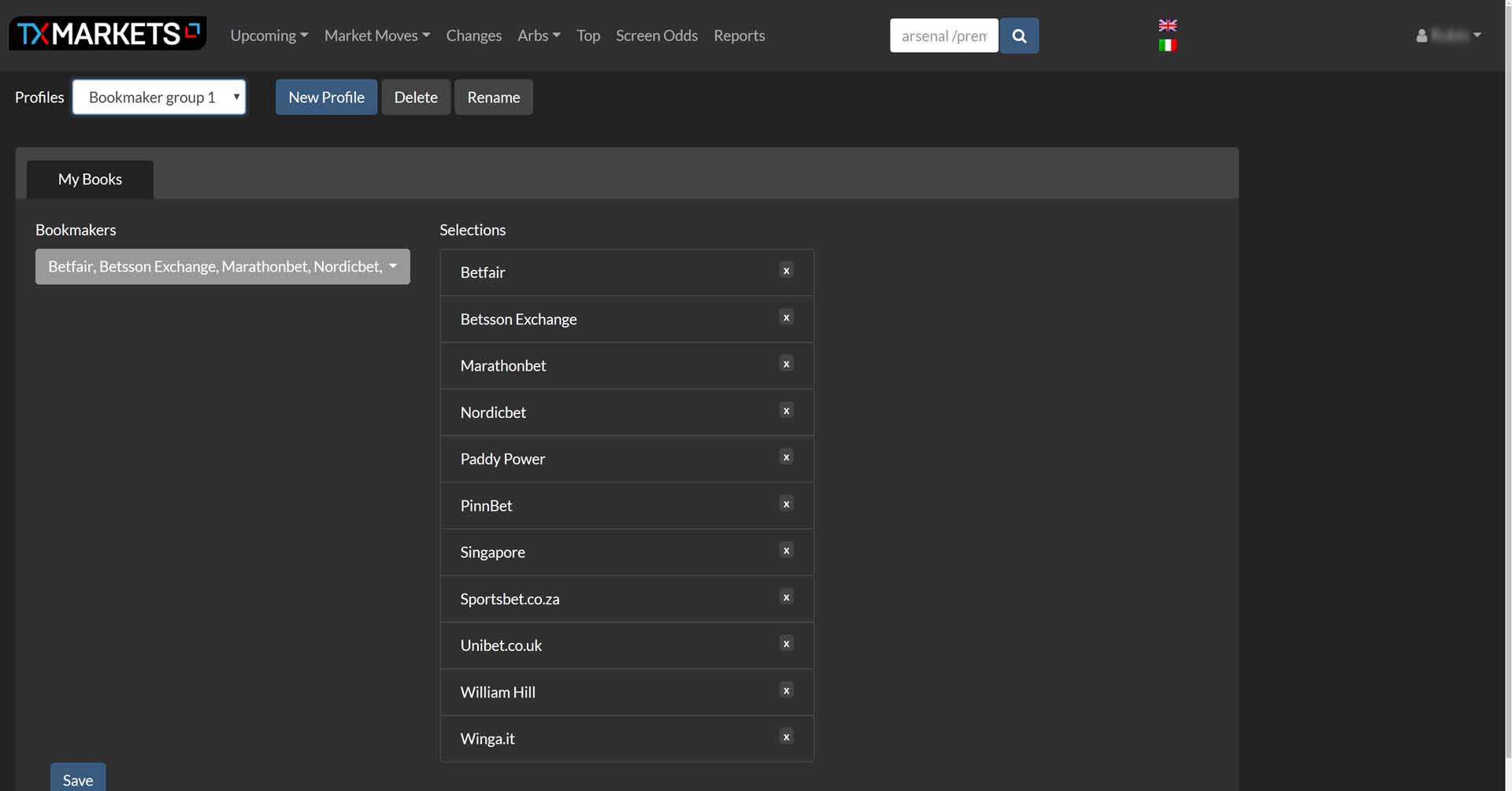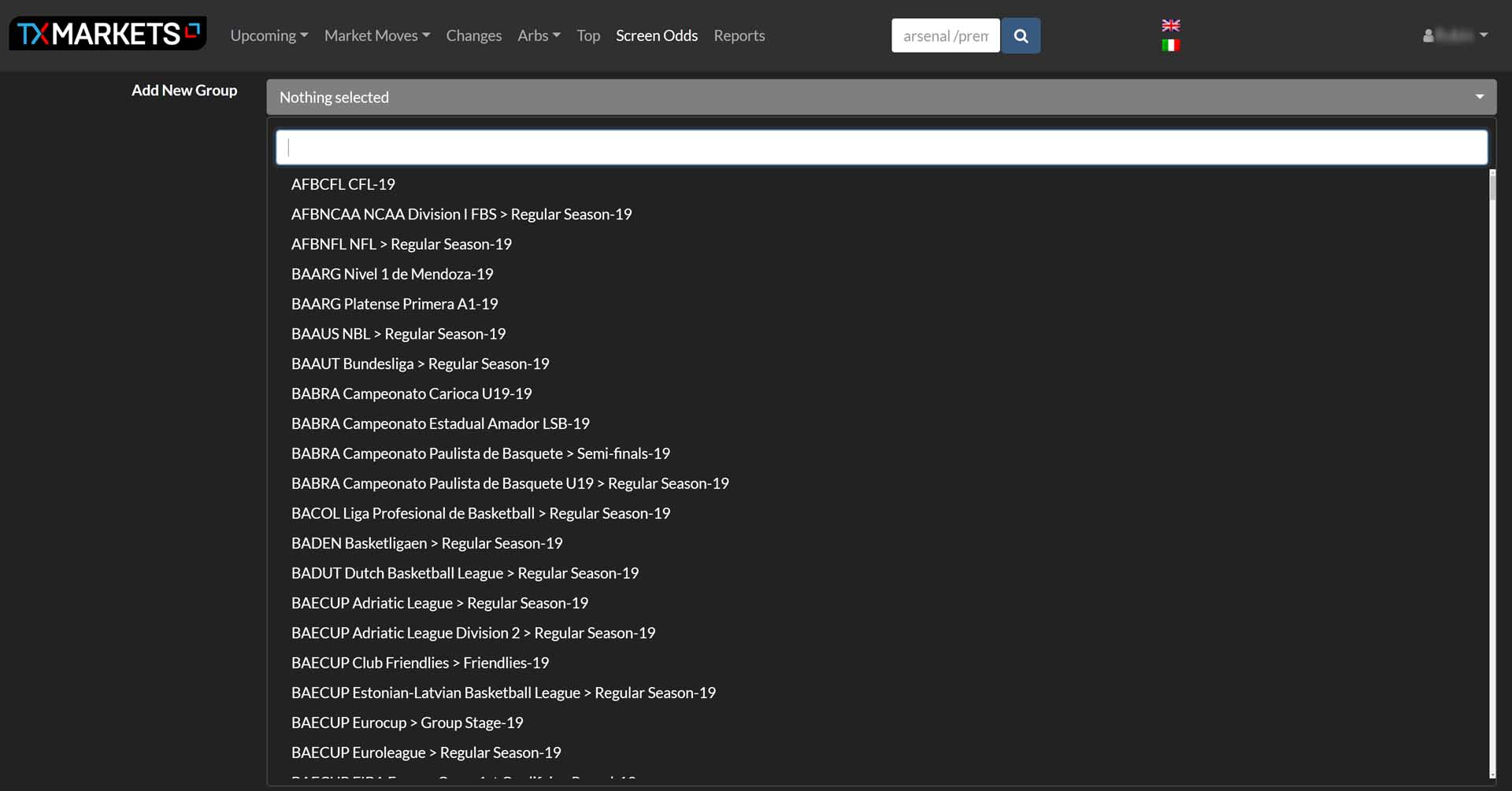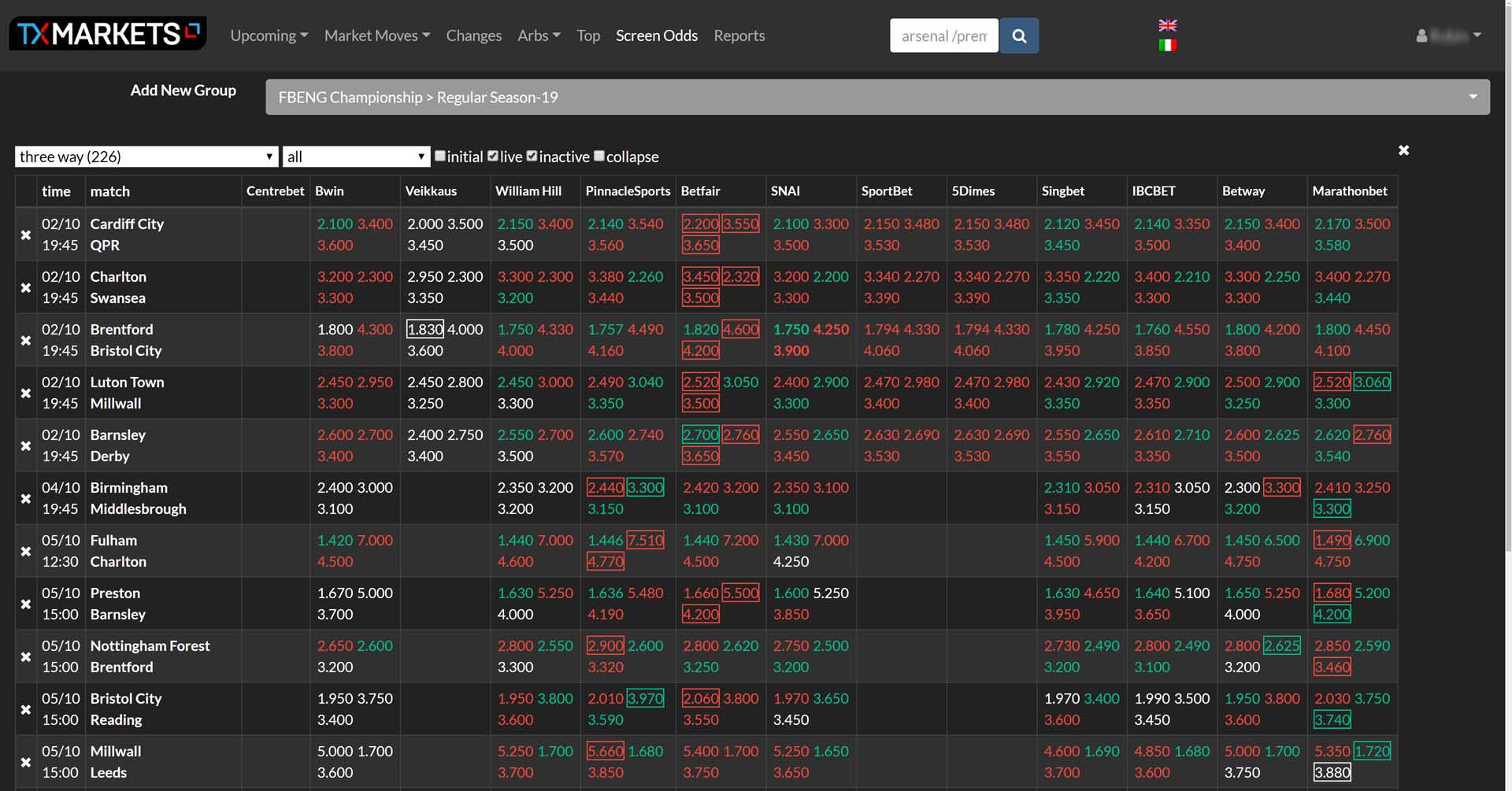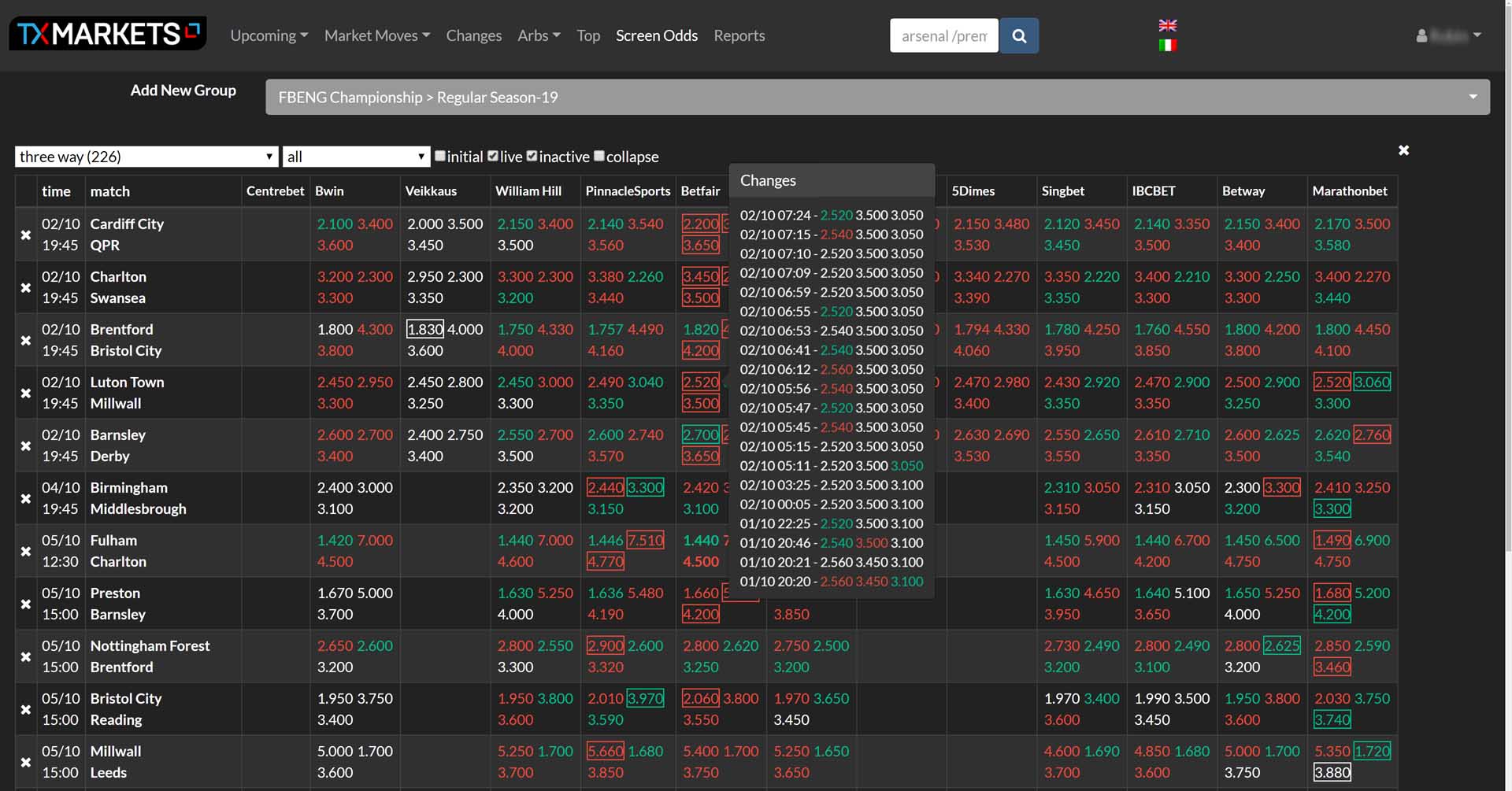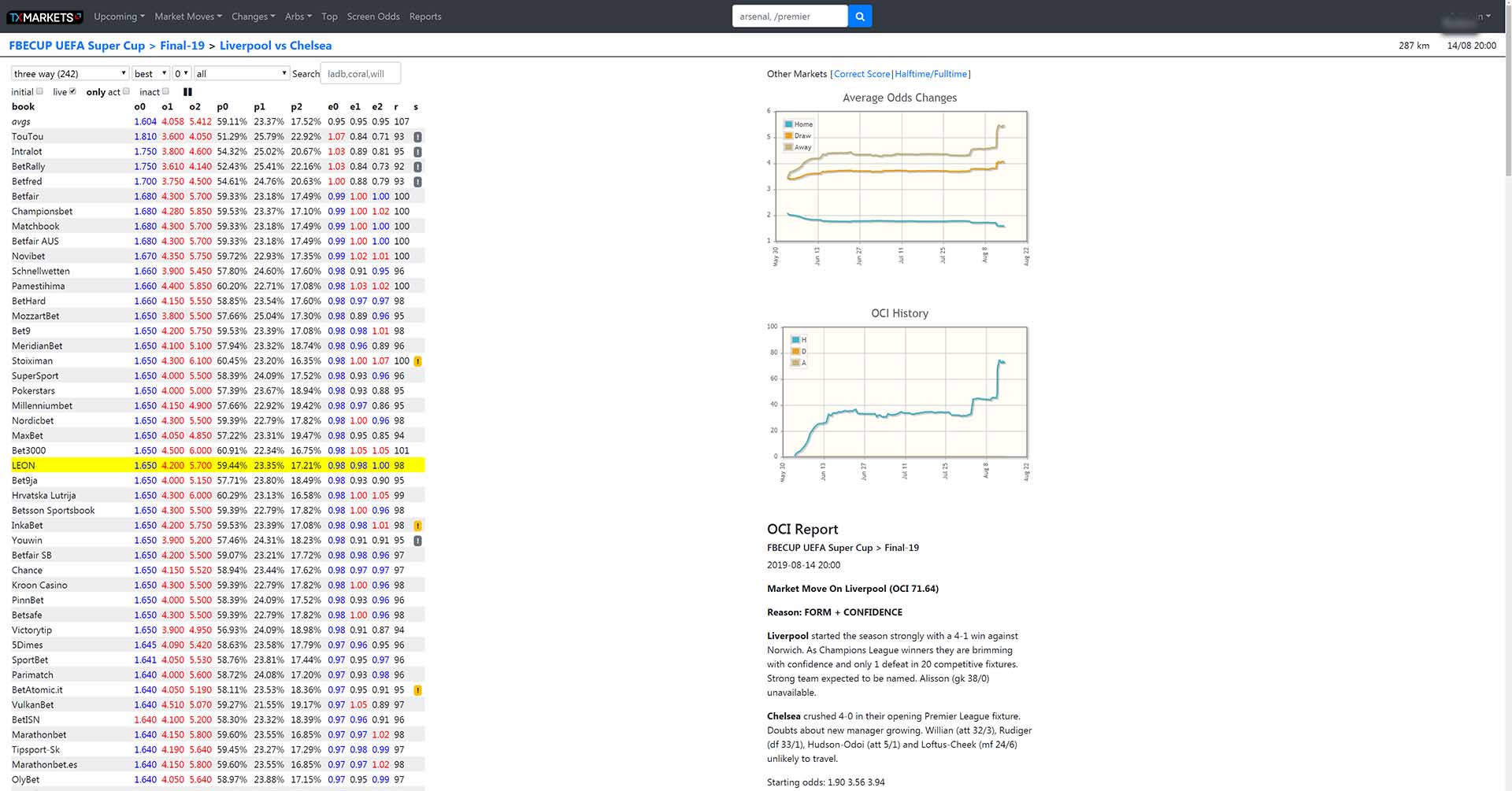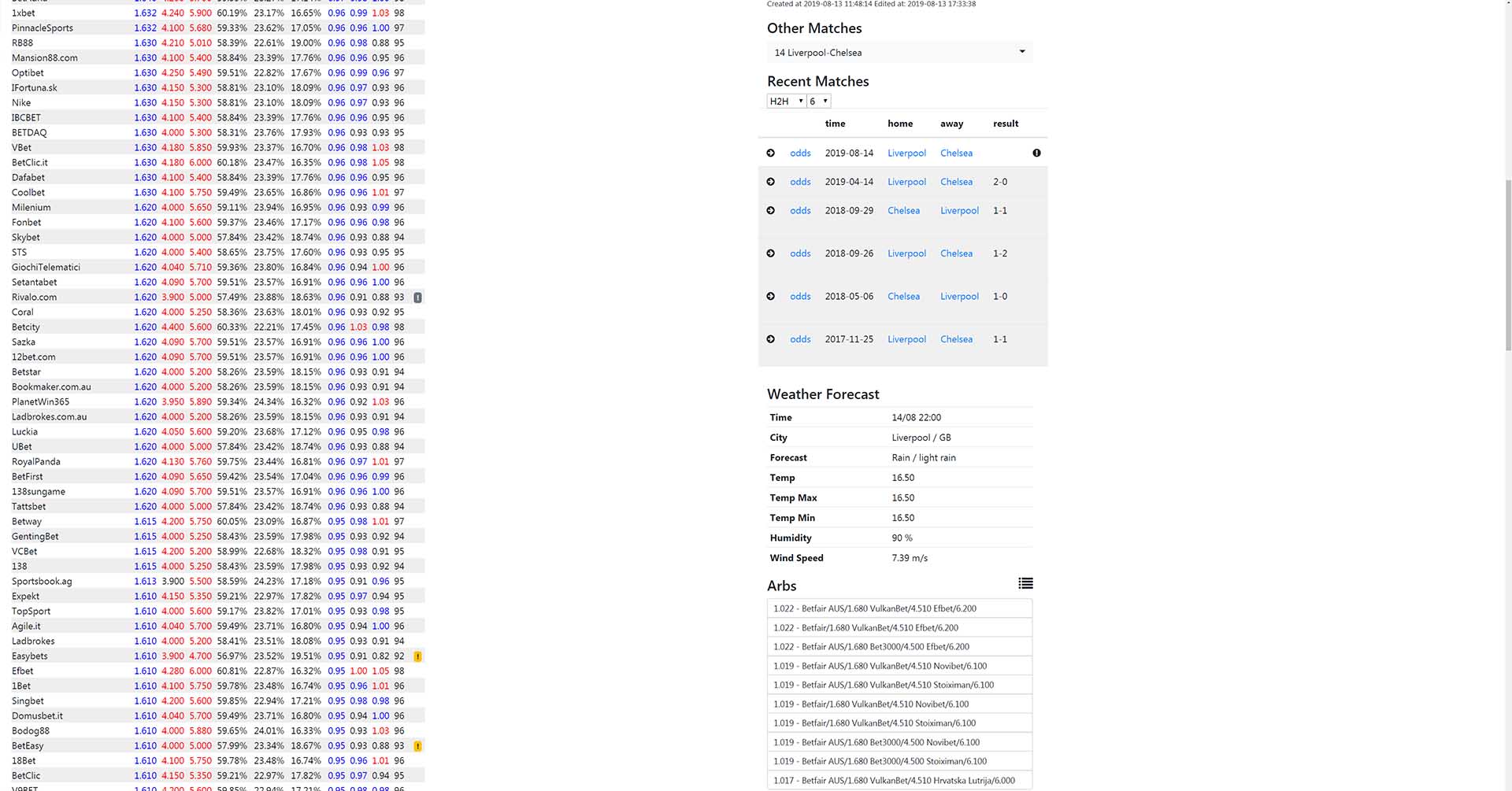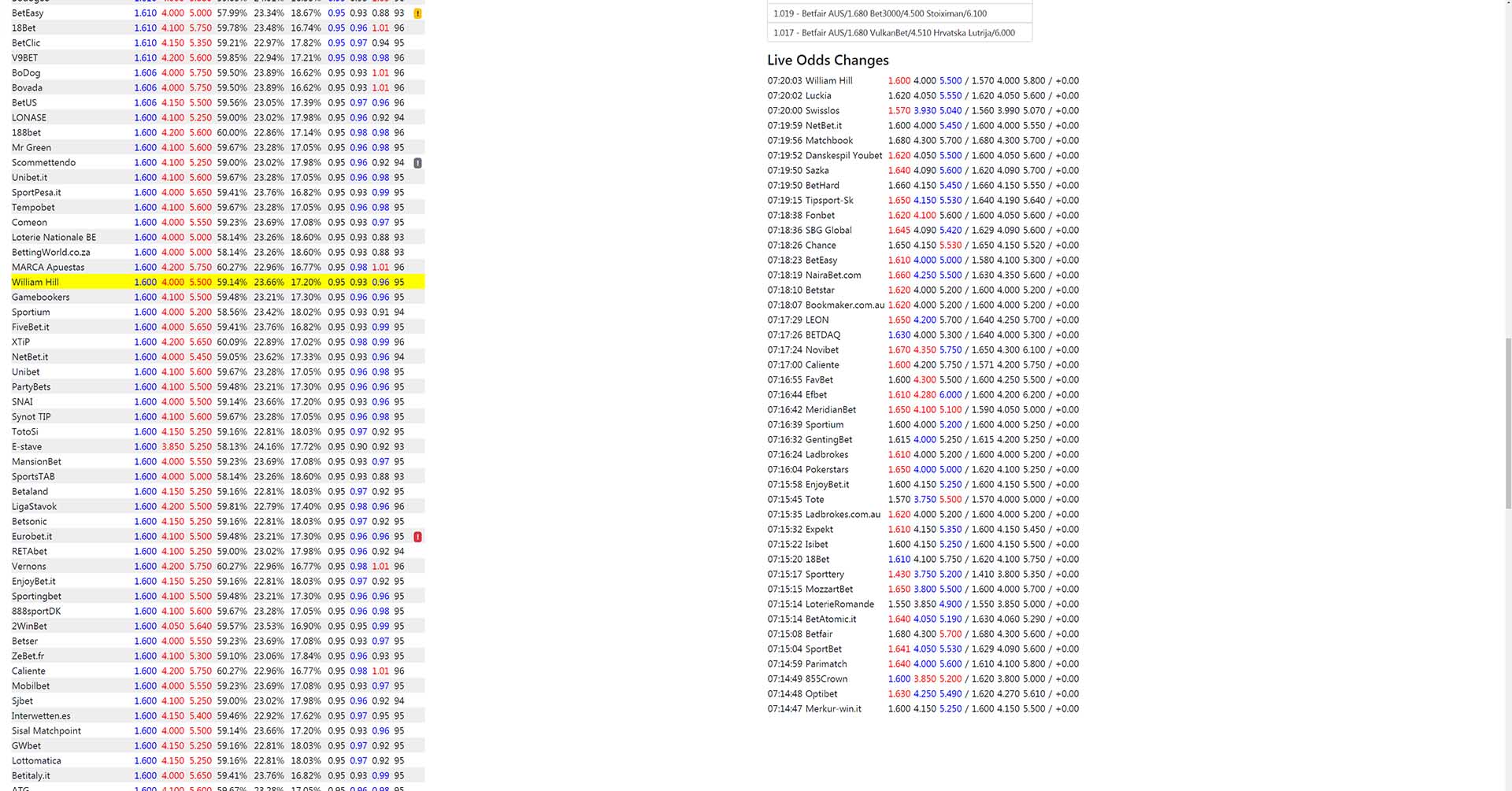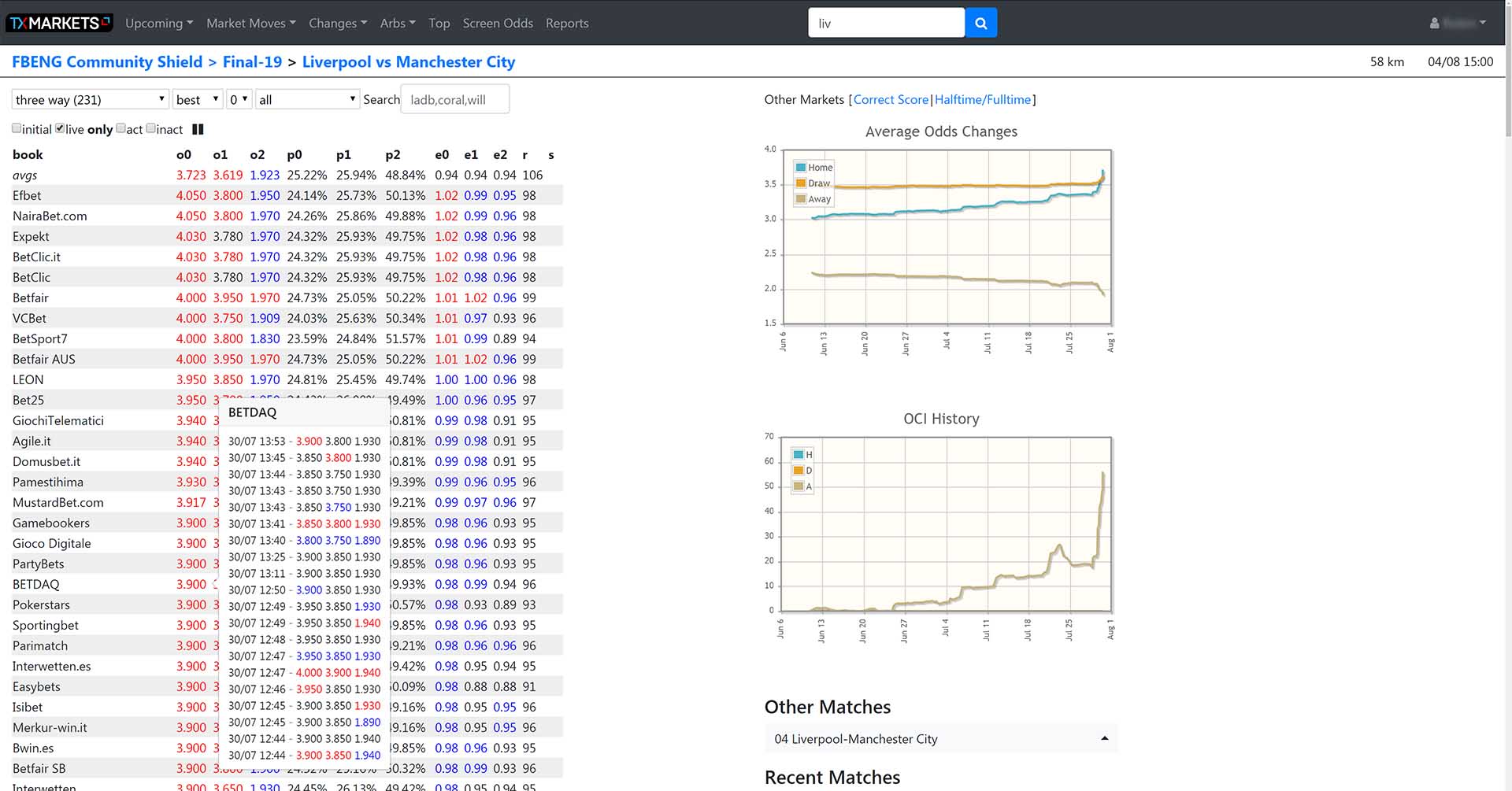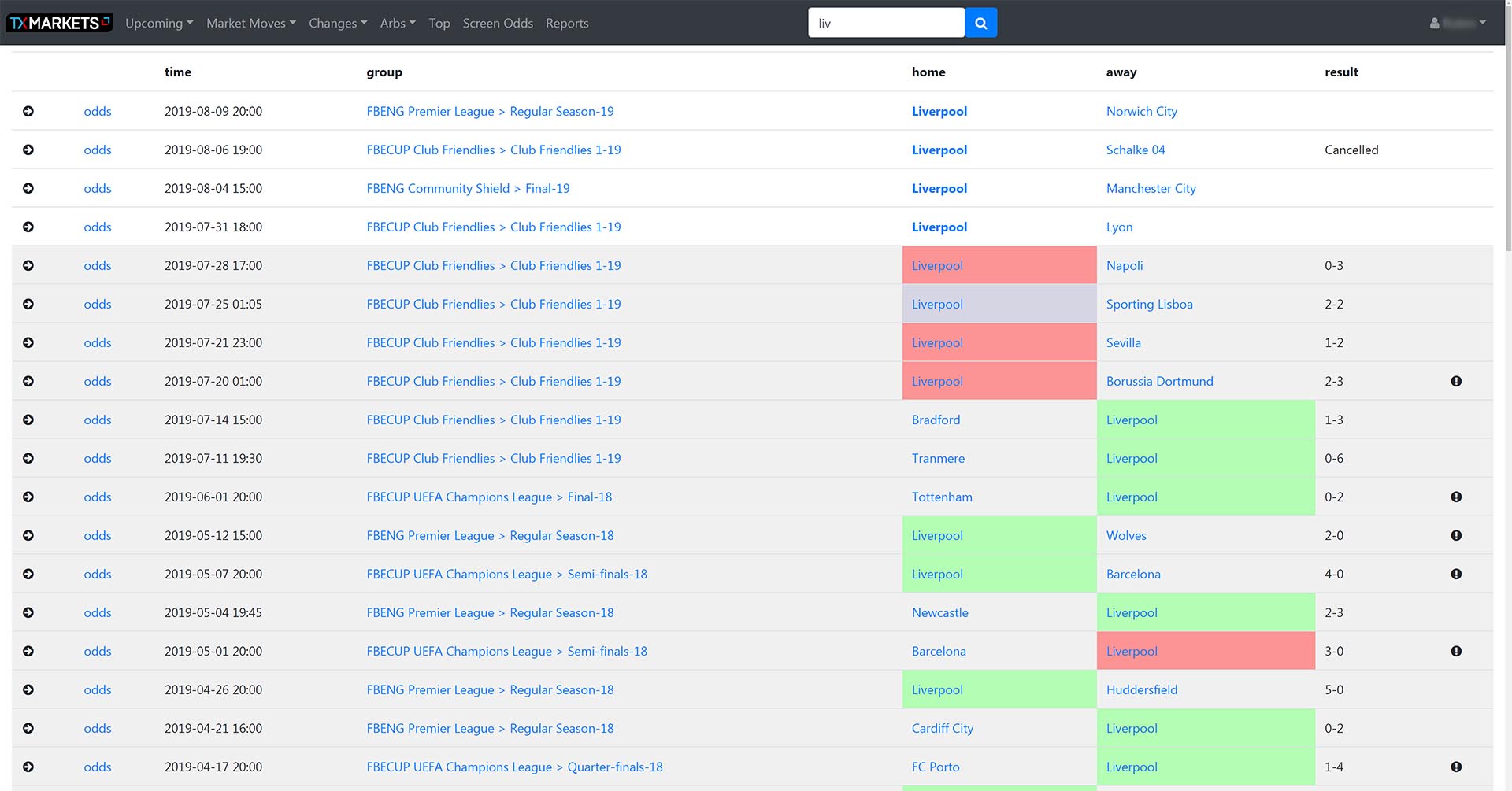GETTING STARTED
We have put together a TX Markets quick start guide to get you up and running. You will find this below or you can download a PDF version.
ACCOUNT OPTIONS AND CUSTOMISATION
We have now included several theme choices to change the look of the TX Markets app.
You can access the account settings options by clicking on your account name on the top right of the screen and choosing “settings”. This will bring you to this screen. On the image below we have indicated where you can find the available theme choices. We have also highlighted the colour pickers for odds moving up and down so that you may customise those to your own preference.
Once you have made your choices, click “save”.
In the image below we can see the colour picker option when active.
The “odds comparison” tab offers various options for customising TX markets further.
UPCOMING
The Upcoming page gives us a rapid snapshot of upcoming events, and is the first page you see once logged in. There is a dropdown menu from Upcoming that gives you options for today, yesterday, the next eight days or all available.
As well as the information displayed from the default view, we can easily filter for specifics.
The top search bar with the blue magnifying glass allows us to search for teams and leagues. Team names should be typed in, and all matches corresponding to that team name will show up. For leagues, we begin with “fb” for football, then the country code (eng, for England, as an example), and then the league in question. So, here are some examples:
English Premier League : /eng p
Spanish La Liga : /spa p
German Bundesliga : /ger b
Upcoming screen when viewing Soccer
When viewing soccer matches on the upcoming page, we are presented with an overview of :
• Match Odds
• Asian Handicap
• Over/Under odds
• Match Odds Percentage
• Market Moves up and down
• Odds Change Index (OCI)
Upcoming screen glossary
The image below lists what each icon means, and shows you which odds are current and which are starting prices.
Upcoming screen when viewing other sports
When viewing all other sports in the Upcoming page, we are offered;
- Match Odds
- Match Odds Percentage
- Market Moves up and down
- Odds Change Index (OCI)
As we can see in the Tennis example below, all available odds types are displayed in line with the nature of the sport in question. The plain text odds values are, as with soccer, in plain text, while current odds are displayed with the blue and red numbers that indicate odds coming in or drifting.
MARKET MOVES
The Market Moves page gives you access to a wealth of data on a huge range of fixtures in one area. When you click on Market Moves from the top menu, a dropdown will give you the option of which market to view.
A lot of the page columns are abbreviated to save space and give us more information on one screen, but these do have a tooltip that will give you an expanded description if you hover the mouse over them.
The Market Moves screen
As you can see below, we have a screen alive with information. The yellow flashes you can see on some rows are the latest odds changes updating on-screen.
Please note that the top menu search bar will always take you back to the “Upcoming” page with whatever matches get returned from a search conducted there.
One handy feature is the search box that is specific to Market Moves, which is on the top right of the table. If you enter the date you are interested in, for instance 10/08, the table will update with just that date’s games.
You can also add the time, so if you wanted to see the first round of Saturday 3pm games of the Premiership, you could search “10/08 15:00”.
We can search for leagues in the same search bar too – if we type in ENG CHAMP we will be given a list of all the market moves on games from the English Championship.
With any of the columns, we can click and re-order. For instance, clicking in the “time” column takes us from a mixed time output to a re-ordered table. Now the nearest kick off times go top. Click again and the last games that have open markets will be listed first.
This principle applies across all of the columns. We recommend taking a few minutes to click through and seeing how each column gets re-ordered.
Market Moves glossary
CHANGES
The Changes page gives you a snap shot from the last 5 minutes showing which games have had the most odds changes. We can search for specifics in the search bar to the top right of this table. The following information is included in the table;
- Number of odds changes
- Current home/draw/away odds
- Average home/draw/away odds
- Opening home/draw/away odds
The columns to the right show opening prices (o), average prices during the last five minutes (a) and average prices at the start of the current five minute window (f).
ARBS
The arbs (Arbitrage) page brings up all of the arbitrage betting options found in all open books on the market. The image below details the various columns on the Arbs table and what they relate to.
Arbs glossary
We can filter the different types of market through the top dropdown menu (Arbs). This covers 3-way, 2-way, totals and Asian Handicap.
Once loaded, we see the fixture date, competition league and fixture. Across from those are the bookmakers offering each part of the arbitrage opportunity. Beyond that you will see the rate of return expressed as a decimal value (the thresholds for which can be set in the Min Arb/Max Arb boxes on the top left of the table).
Clicking on the last icon to the right of the Arbs table will bring up alternative arbitrage options. This lists results with different bookmakers, and the resulting rate of return.
We can set our Arbs page to work with a selection of bookmakers. We detail how to create a “My Books” list in the “Screen Odds” section of this guide. Once complete, this and any other custom “My Books” list that have been created can be accessed from the twirldown menu on the top left of the Arbitrage table.
Arbitrage opportunities often contain a combination of different markets. For example, you may bet the home team -0.5 goals on the Asian handicap with one bookmaker, then bet the draw and the away with other firms.
It is worth noting that not all bookmakers are listed for specific customers, due to geo-blocking. For example, Bodog88 only allow customers from Asian countries, so there is no point in European customers considering them for arbitrage opportunities.
TOP
This screen can be used to check if a bookmaker has a very different opinion compared to another bookmaker or to the market or average odds.
There are 3 main columns:
- odds for the currently selected bookmaker in the “against” selection box (on the right) or average if “avg” is selected
- probabilities (ph=home probability, pd=draw, pa=away)
- these are 100% probabilities derived from the currently selected bookmaker’s
Odds are displayed on the left. When “avg” is selected then average probabilities are used instead.
- expectations: probability * bookmaker’s price (eh=ph*oh)
MY BOOKS – SETUP
The screen odds page allows you to pick an event and then get an overview of what a selection of bookmaker prices look like against each other. In order to use it effectively, we need to create a list of bookmakers.
If we go into our account settings, we can specify a group of bookmakers to cross-reference.
First, we will create a New Profile and call it “Bookmaker group 1”.
Then, in the “My Books” tab, we will select our bookmakers. You can scroll or search for your preferred bookmakers.
Once you’re happy with your selection, hit “save”. You can see your selected bookmakers and amend this list in the “MY BOOKS” tab.
We can add as many profiles as is required – allowing us to tailor the ways in which we cross-reference the odds of different bookmakers.
SCREEN ODDS – IN USE
Now that the bookmaker list is set up, click on “Screen Odds” from the top menu. This will bring up a simple screen with “Add New Group” as our only option. Clicking on this will allow us to filter for the competition of interest – In this example we go to ENG CHAMP to bring up the English Championship.
Once selected we see the fixtures in question, with the prices offered from each bookmaker from our “MY BOOK” profile. We can filter different market conditions using the filter options above left of the fixtures.
We can also get a fast overview of the odds history from a given bookmaker by hovering the cursor over the price of interest. The odds then appear in a pop-up.
ODDS COMPARISON PAGE FOR A MATCH
Getting to the odds comparison page for a match
Clicking on a fixture from any of the screens on TX Markets (apart from Screen Odds) brings you to the odds comparison page for a match.
This area brings a wealth of information:
• Odds history by bookie
• Odds history graph
• Recent Matches selector (H2H, Home/Away/Both)
• OCI History Graph
• Weather Forecast
• Arbs
• Live odds changes
With each of the Odds and OCI history graphs, we can select a portion of the graph and zoom in for greater detail. Clicking again brings the graph back to the original overall view.
Display odds changes from a specific bookmaker
In the right hand corner above the table we have the distance that the away team must travel for the fixture, and the date and time of the fixture.
If we hover over a bookmaker, recent odds changes are displayed, as seen in the example below;
The dropdown menus above the odds data on the left allow us to change market types. The search bar allows us to highlight on bookmaker and put them to the top of the list.
PREVIOUS MATCHES SCREEN
Clicking on a specific team from the fixture participants at the top of the page shows;
• Full form history (Green = win, grey = draw, red = loss)
• Upcoming games
• Links to Odds Comparison pages for previous games